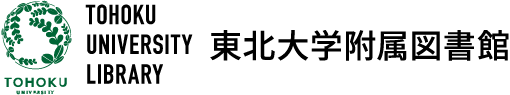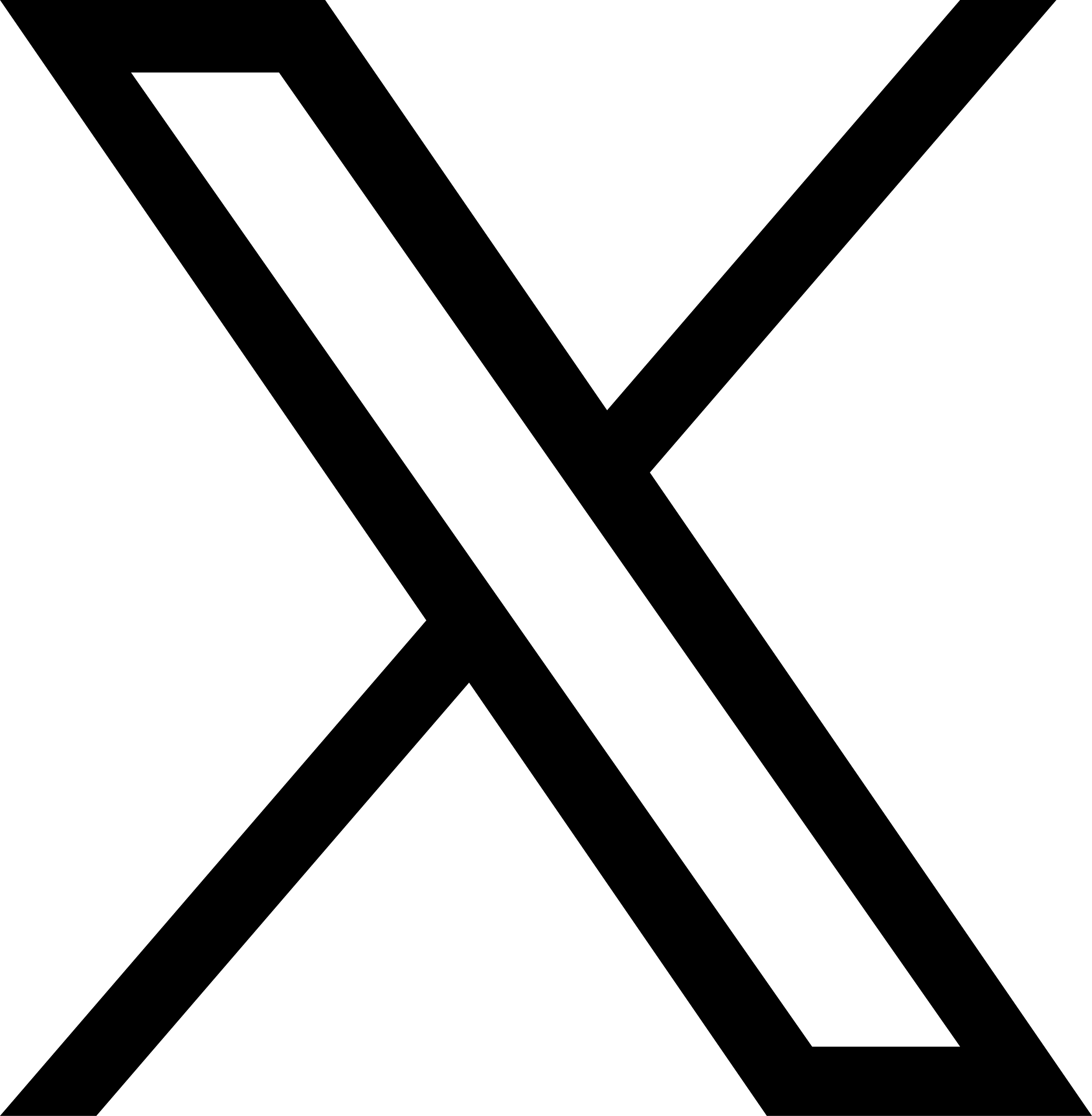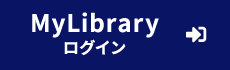Maruzen eBook Library のダウンロード手順変更について
(6月29日から)
2022年06月23日掲載
2022年06月24日更新
【6/28(火)19:00~21:00】システムメンテナンスによるサービス一時停止があります(6/24追記)
2022年6月29日(水)から、Maruzen eBook Libraryのダウンロード実行時に、大学発行のメールアドレスの入力とメールアドレスへ送付される認証コードの入力が必要となります。
今回の手順変更は、利用規約や利用上の注意事項で定められた範囲を超える利用を抑止するために行われたシステム改修によるものです。
利用規約や著作権法を守り適切に利用していただきますよう、ご理解とご協力をお願いいたします。
<6月29日以降のダウンロード手順>
------------
1.「印刷/保存」ボタンをクリック
2. 大学発行のメールアドレス(tohoku.ac.jpを含むもの)を入力する
3. 入力したメールアドレスに認証コードが記載されたメールが届く
4. 認証コードを入力する
5. ダウンロードしたいページ数を入力して「実行」をクリック
※4月27日以降、一人1タイトルあたりダウンロード可能なページ数が画面に表示されています。
この上限を超えてダウンロードすることはできません。
※メールアドレス入力画面に表示される注意書きをよく読んで利用して下さい。
------------
詳細は、Maruzen eBook Libraryに掲載されている最新のマニュアル・注意事項をご覧ください。
https://elib.maruzen.co.jp/app/eguide/mel_manual_pdf.pdf
(トップ画面>ご利用案内>マニュアル>new ご利用案内と注意点(2022/6/29~))
*****(The following in English)****************
After Wednesday, June 29, 2022, you will need to enter your university-issued e-mail address and the authentication code sent to that e-mail address in order to use the download function of the Maruzen E-Book Library.
We ask for your understanding and cooperation to use the site appropriately and in compliance with the Terms of Use and copyright laws.
------------
Download procedure (2022/6/29 ~)
------------
1. Click the "Print / Save" button
2. Enter the university-issued email address (including tohoku.ac.jp)
3. You will receive an email with the verification code at the email address you entered.
4. Enter the verification code
5. Enter the number of pages you want to download and execute.
* After April 27, the number of pages that can be downloaded per title is displayed on the screen. You cannot download more than this limit.
* Please read the notes displayed on the email address input screen carefully before using.
------------
For details, see the latest manuals and precautions in the Maruzen eBook Library.
https://elib.maruzen.co.jp/app/eguide/mel_manual_pdf.pdf
<お問い合わせ先>
東北大学附属図書館情報管理課受入係
E-Mail : acq★grp.tohoku.ac.jp ※★は@に置き換えてください
2022年6月29日(水)から、Maruzen eBook Libraryのダウンロード実行時に、大学発行のメールアドレスの入力とメールアドレスへ送付される認証コードの入力が必要となります。
今回の手順変更は、利用規約や利用上の注意事項で定められた範囲を超える利用を抑止するために行われたシステム改修によるものです。
利用規約や著作権法を守り適切に利用していただきますよう、ご理解とご協力をお願いいたします。
<6月29日以降のダウンロード手順>
------------
1.「印刷/保存」ボタンをクリック
2. 大学発行のメールアドレス(tohoku.ac.jpを含むもの)を入力する
3. 入力したメールアドレスに認証コードが記載されたメールが届く
4. 認証コードを入力する
5. ダウンロードしたいページ数を入力して「実行」をクリック
※4月27日以降、一人1タイトルあたりダウンロード可能なページ数が画面に表示されています。
この上限を超えてダウンロードすることはできません。
※メールアドレス入力画面に表示される注意書きをよく読んで利用して下さい。
------------
詳細は、Maruzen eBook Libraryに掲載されている最新のマニュアル・注意事項をご覧ください。
https://elib.maruzen.co.jp/app/eguide/mel_manual_pdf.pdf
(トップ画面>ご利用案内>マニュアル>new ご利用案内と注意点(2022/6/29~))
*****(The following in English)****************
After Wednesday, June 29, 2022, you will need to enter your university-issued e-mail address and the authentication code sent to that e-mail address in order to use the download function of the Maruzen E-Book Library.
We ask for your understanding and cooperation to use the site appropriately and in compliance with the Terms of Use and copyright laws.
------------
Download procedure (2022/6/29 ~)
------------
1. Click the "Print / Save" button
2. Enter the university-issued email address (including tohoku.ac.jp)
3. You will receive an email with the verification code at the email address you entered.
4. Enter the verification code
5. Enter the number of pages you want to download and execute.
* After April 27, the number of pages that can be downloaded per title is displayed on the screen. You cannot download more than this limit.
* Please read the notes displayed on the email address input screen carefully before using.
------------
For details, see the latest manuals and precautions in the Maruzen eBook Library.
https://elib.maruzen.co.jp/app/eguide/mel_manual_pdf.pdf
<お問い合わせ先>
東北大学附属図書館情報管理課受入係
E-Mail : acq★grp.tohoku.ac.jp ※★は@に置き換えてください