We will post procedures on how to find materials, learning support information, etc. on this webpage.
Use the library
To use the library, you need your student ID card and Tohoku University ID (+ password).
Student ID and Tohoku University ID will be distributed at orientations held by each department.
For the details of orientations, please check the information from each faculty / graduate school.
User's guide (with floor map) [PDF]
Library Card
Student ID card (pink magnetic card) can be used as a Tohoku Univ. Library Card.You will need it for entering and borrowing materials in all libraries of Tohoku University, so please prepare it in advance.
If you have a paper-style student ID, please apply for a Library Card at the main counter.
Entering
When entering the library, please insert your ID card into the slot of the entrance gate.If you forget to bring your student ID card or if the card has not been issued, please fill in the form at the reception.
Borrowing / Returning
When borrowing, use the automatic lending machine installed in the library, or bring the books to the main counter to do the borrowing procedure.When returning, please bring it to the reception counter or the main counter.
Number of books to borrow and borrowing period.
Using the library spaces.
There are various study spaces that can be used according to your learning style and the mood.Please use them freely for self-study.
Using shared PCs
Internet connection requires Tohoku University IDs. You can use PCs after your Tohoku University ID is distributed.Campus Wi-Fi (eduroam)
You can connect to the campus Wi-Fi (eduroam) at the library.Sub ID is required for connection.
Notice: Sub ID and Sub ID password are described in the Tohoku University ID Notice.
Click here for connection manual.
"MyLibrary" Online Service
- Extending the status of borrowed materials
- Reservation of on-campus materials
- Copy from off-campus and book loan application
- Reservation of the library facilities
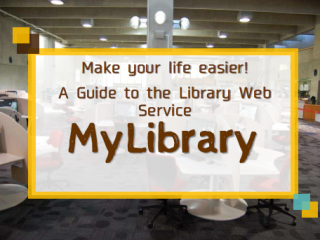
[Reference information] About IDs used in libraries
Tohoku University ID
Internet connections in the library shared PCs, library web service "MyLibrary",etc.Sub ID
Wireless LAN (eduroam) connection*Summary of ID-Password (Center for Data-driven Science and Artificial Intelligence)
User ID number
10-digit number written below the student ID photo. It may be used for various applications at the library.What is Tohoku University Library?
Library introduction video (YouTube)
Introduction video is produced by the international student staff at the library. In addition to the main building, there are videos of other branches of the university library. Please have a look.Main library & Branch libraries Promotion Video
SNS (X / Instagram)
Notification from the library and events information are posted on the official SNS. Please follow us!Accessible at home! Let’s make good use of E-journals and E-Books
Documents such as academic theses are often published online.There are many documents that can be browsed from home or from the laboratory without visiting the library.
Instructions on how to use them are as follows.
E-books
The list of providers is here. (Please note that terms of service are different from each other.)You can also search e-books by clicking the “e-books box" on the OPAC advanced search.
【Notice】Some of them have a limit on the number of concurrent logins. Please be sure to log out when finished using.
E-journals
You can use over 13,000 titles of e-journals in Tohoku University.*The list available is here.
Some e-journal links may be displayed on the OPAC(Online Public Access Catalog) search results.
【Important Notice】
Please use them strictly according to the contract terms.
If you use them illegally, you will be notified of the suspension of use by the publisher. Be sure not to use it in this way.
Access from outside the university
E-journals, e-books, and databases generally can be used in the campus environment, but some of them can be used outside the university via Gakunin or VPN.*"Gakunin" requires Tohoku University IDs and passwords.
How to find library materials
Tohoku University Library holds books, journals, magazines, newspapers, audiovisual materials, microfilms, and etc..You can search these materials on the OPAC and access them from anywhere with internet connection, in addition to the PCs equipped in the library.
*Some materials cannot be searched due to being under input. If you can't find any material on the OPAC, please use the online reference service to ask.online reference service.
We have summarized below the methods for retrieving books, viewing the search results, and arrangement of materials.
Basic Information
Materials that can be searched on the OPAC
Tohoku University Library’s collection of books (Books, Journals, Magazines, Newspapers, Audiovisual materials, and Microfilms, and etc.)Part of e-books
*You cannot search for articles on the OPAC.
Simple search
You can search by any words such as keywords and part of a book title.When searching for multiple words, separate them with a space.
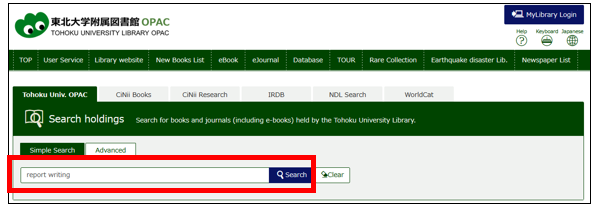
Advanced Search
In the Advanced search, you can narrow down the search criteria by book information (book title, author’s name, ISBN, publisher, etc.), campus name, language, and etc.How to view the search results (Books)
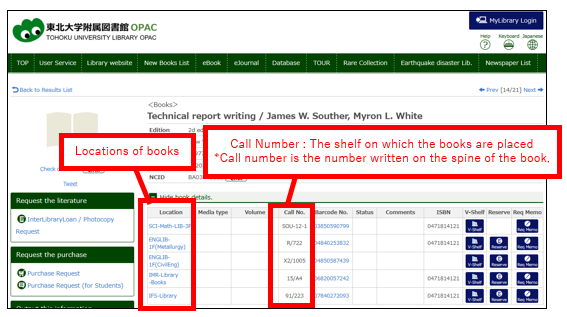
How to view the search results (Journal)
[Notice] When searching for journals, please search by journal title only. Do not use "Volume" or "Year of publication".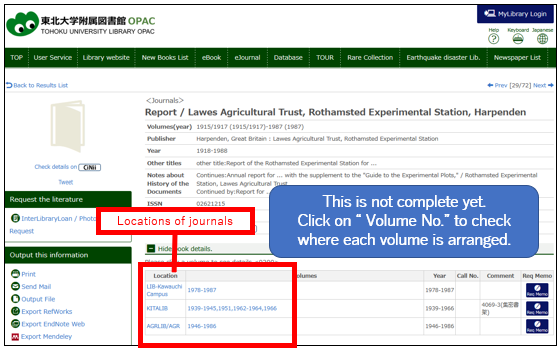
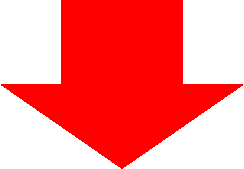
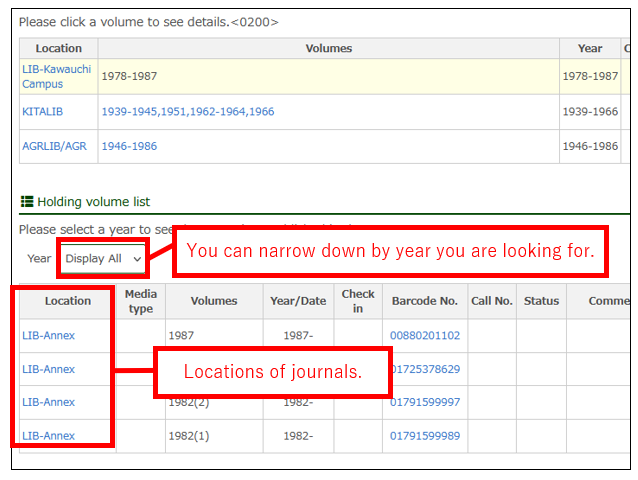
Arrangement of Materials (In the case of Main Library)
Books
Make a note of "Location" and "Call number" displayed in the search results and look for them.Journals
They are mainly arranged in alphabetical order in Japanese or Foreign titles on the first to third floors of building No. 2.Questions / Contact
Library
Main counter (Main floor 1F, Telephone 022-795-5943)
* Reception is available during opening hours. Inquiries at night and weekend may be answered from the following day.Library card
Borrowing / returning
How to use library equipments
Materials in the stack and building No.2
Reference Desk (Main Floor 1F, Weekdays 9:00am-4:30pm, Telephone: 022-795-5941)
Online ReferenceReference Service
How to use "MyLibrary"
How to use databases
Using PCs
Using wireless LAN
Application for materials from other libraries
International student concierge (main floor 1F, weekdays only)
This is the consultation counter mainly for international students.In addition to Japanese, we will provide multilingual support such as Chinese on daily rotation.
Click herefor latest information and assigning staff to the team.
Contact:
- Main Library Reference Section :
- ref[@]grp/tohoku.ac.jp